Presentation
Terms on Invoice has been designed to allow you to easily comply with the European Directive for Consumer Rights, also known as the Hamon Law, which states that you must provide your customers with the Terms of Service that they accepted when they made their purchase.
General Points and Operating Principles
This module allows you to automatically add the content of your CMS page to your customer’s PDF invoice.
This means that if one of your customers prints its invoice (even days/months/years after the order was placed), the terms of service will be attached to it. If you, however, print the invoice in question, you will not have a copy of the associated terms of service.
What is more, this module installs a change log for your terms of service, for each language installed on your PrestaShop shop, allowing you to easily find a previous version. These versions shall be stored indefinitely.
You may also send a copy of the terms of service to your customer by email, once they have placed their order.
Installation
To install Terms on Invoice see our tutorial on how to install a module here.
Configuration
CMS Page for your Terms of Sales
![]()
This allows you to tell the module which page you want to use for the terms of sales. The content of this CMS page shall be used to add your terms of sales to your customers’ invoices and a change log shall be created for this page.
All the CMS pages in your PrestaShop shop will appear in this list, including those you have already created or will create in the future.
Text Size for the Terms of Sales on Your Invoices
![]()
This allows you to set the text size to be used when generating the terms of sales for your invoices.
Send Duplicate by email
![]()
This allows you to send a copy of the terms of service to the customer’s email address (the one they entered when they created their account) on confirmation of their order.
You can also choose the order status which will trigger the sending of the email.
List of Sales Conditions
Change Log for the Terms of Sales
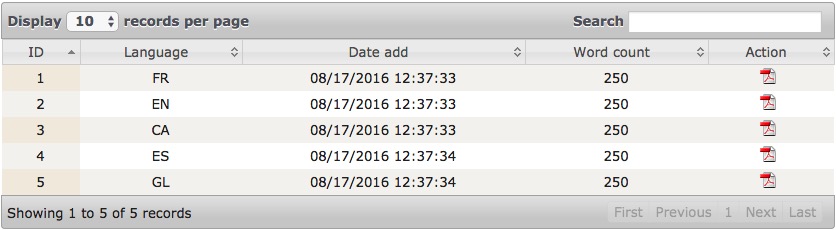
This table will list all the versions of your terms of service since you installed the module. This is where you can retrieve a specific version, for a specific date or language.