Presentation
The Twitter Feed Ticker module allows you to automatically fetch your Twitter feed so that you can display it on your PrestaShop shop.
General Points and Operating Principles
This module uses OAuth to create a Twitter application, that allows you to fetch your tweets re-tweets and answers, using your Twitter login details.
Installation
To install Twitter Feed Ticker, see our tutorial on how to install a module here.
Configuration
Timeline Parameters
Twitter Feed Position
![]()
This allows you to set the position for the Twitter feed on your shop. You can choose from three pre-defined positions: left-hand column, right-hand column or bottom of page.
Show Retweets
![]()
This allows you to show retweets in the Twitter feed.
Show Answers
![]()
This allows you show answers in your feed. Your visitors will then see the full discussion.
Add the Nofollow Attribute to External Links
![]()
This allows you to add the rel=nofollow HTML attribute to external links. This means they will not be referenced by the search engines that visit your site.
Show Twitter Profile Picture
![]()
This allows you to display the Twitter profile picture for the tweet displayed.
If you activate this option, your visitors will see the profile pictures that appear in your feed (including the pictures of people that you retweet).
Profile Picture Size (in px)
![]()
This allows you to set the size of the Twitter profile picture that appears in the feed.
Date Format
![]()
This allows you to set the format for the date that will be displayed under the tweets. You can choose to set the age of the tweet or the full date and time at which it was posted.
Number of Tweets to Fetch (max. 200)
![]()
This allows you to set the maximum number of tweets to be fetched from the account specified. The maximum value allowed is 200.
Animation Options
Transition Speed
![]()
This allows you to set the transition speed between each tweet in milliseconds.
Tweet Interval
![]()
This allows you to set the wait time between each tweet. This is in milliseconds.
Pause on mouseOver
![]()
This allows you to set the automatic loop for the tweets to pause when the mouse is moved over the feed.
Number of Tweets to be Displayed at the Same Time
![]()
This allows you to set the maximum number of tweets to be displayed at the same time.
Link Color
![]()
This allows you to set the color for the links in the tweets shown in the feed.
OAuth Twitter Settings
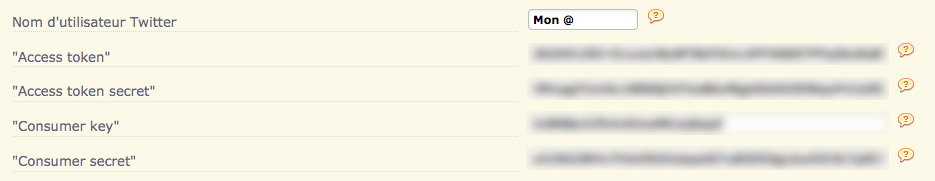
This allows you to modify the parameters you entered the first time you configured the module.
You must modify these fields if you create a new Twitter application or you want to change the profile connected to the module.
The different pieces of information requested can be found in the configuration for your Twitter application, under Keys and Access Tokens.