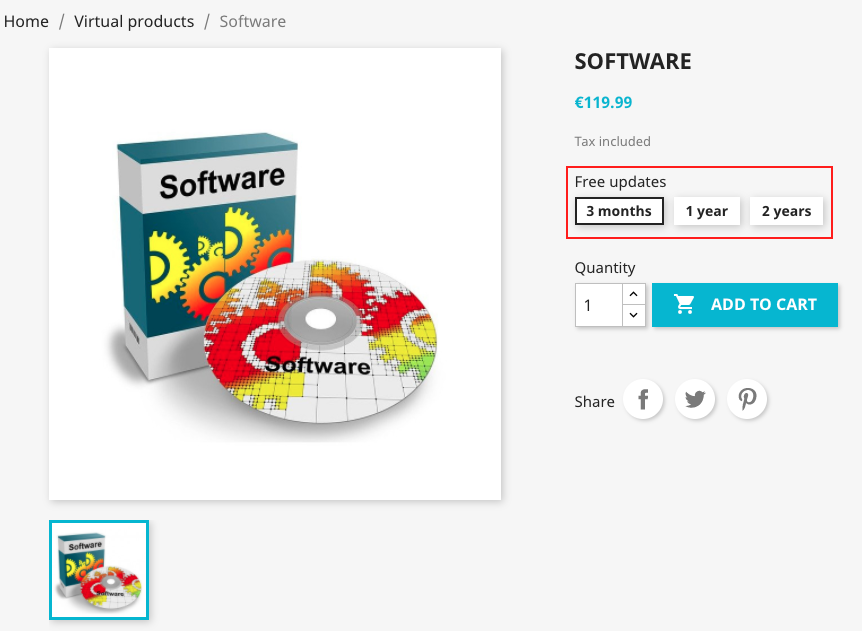Presentation
Natively, PrestaShop does not allow to create virtual products with combinations. You can only create “simple” virtual products.
The “Virtual Products with Combinations”module allows you to create these combinations for your dematerialized products. Your customers will then have access to the different variants of your product, such as different download formats, through the same product page.
Use of the module
The module does not need any configuration. Once you have installed the module and clicked on “configure”, you can then go to your product sheets to create your virtual product variations.
Select “Virtual product” and “Product with combinations”:
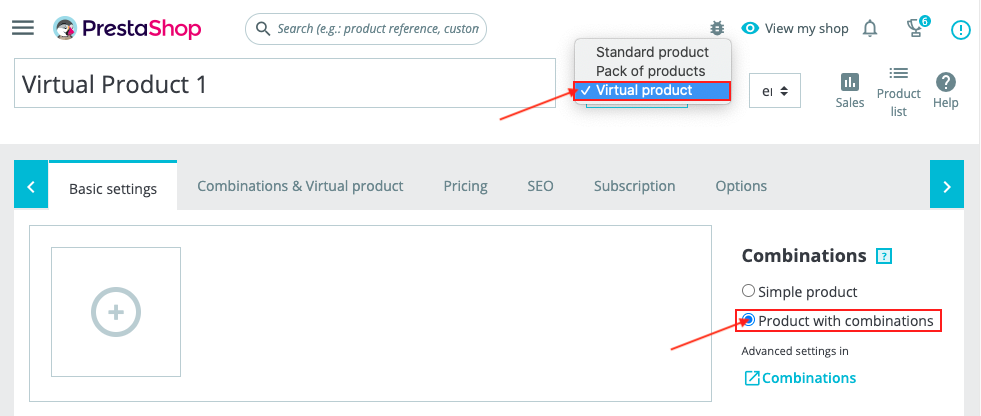
Go to the “Combinations & Virtual product” tab:
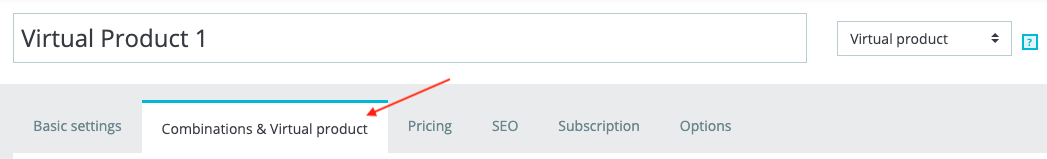
Select the necessary attributes for the creation of combinations and click on “Generate”:
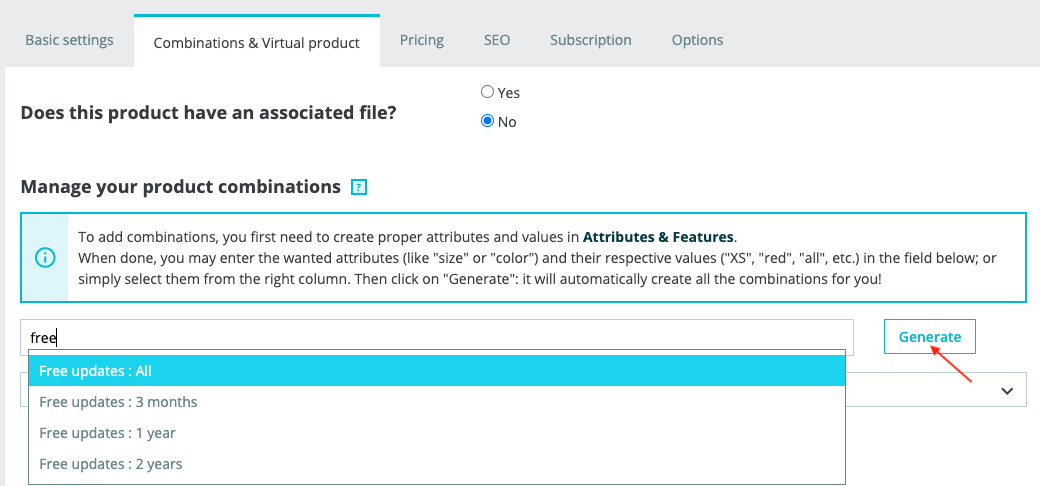
Once your combinations are created, you can configure them (price, image, quantity, …) by clicking on the small stylus, as for a physical product:
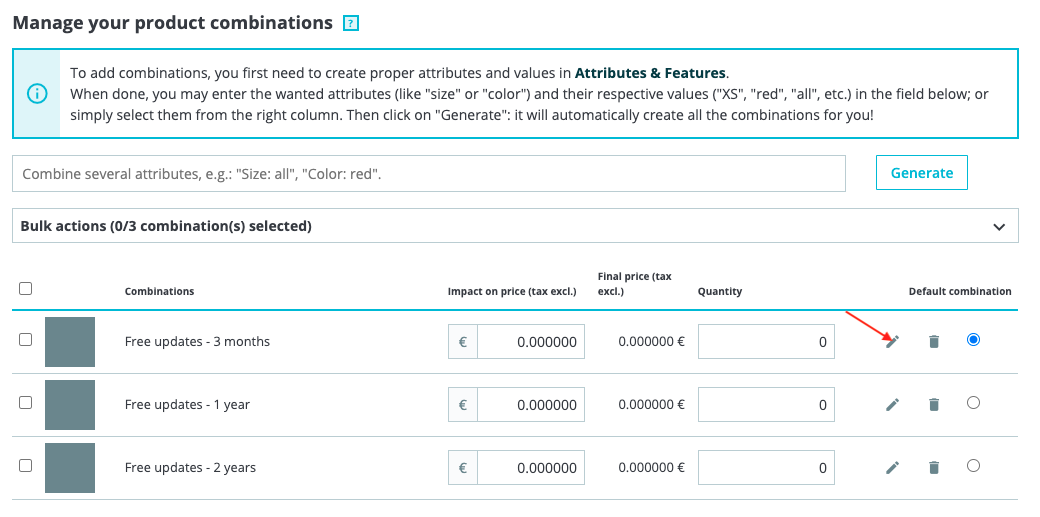
If you want to provide a file to download for each combination (it can be the same file or a different one), select “Yes” for the option “Does this product have an associated file?”:
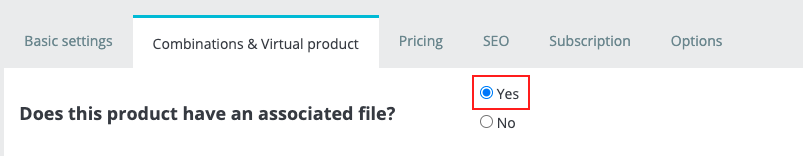
Then fill in the download details for each combination, remembering to save each time:
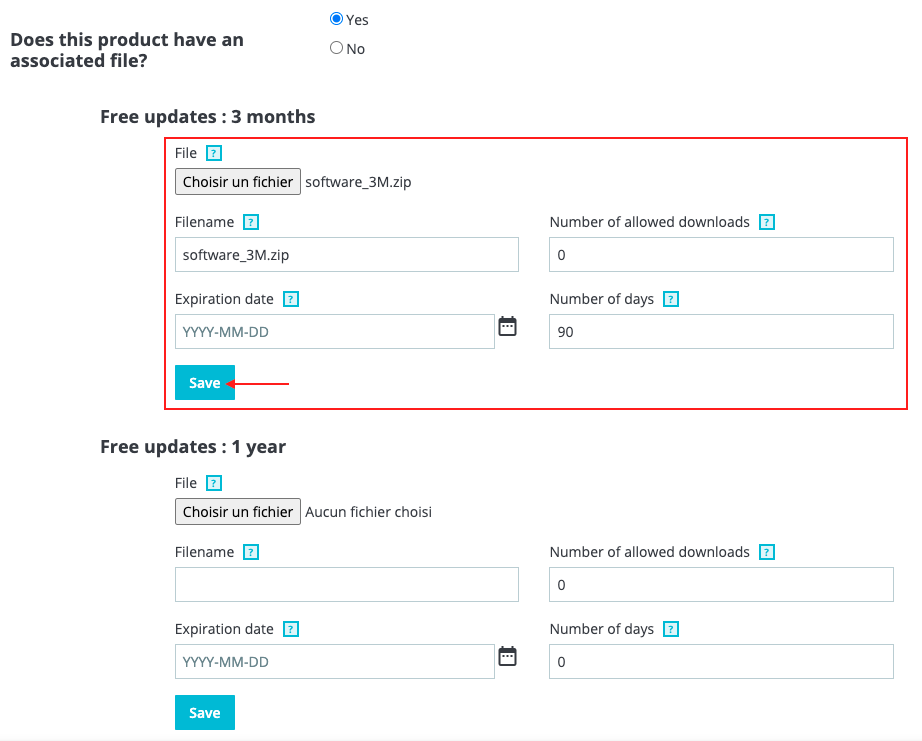
Save your product and enable it. On your front-office you now have access to the different variants of your item, through the same product page: